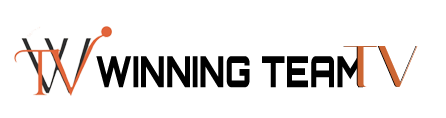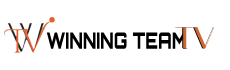10 of the Best Ways to Promote Your Business on Social Media
The best way to promote your business on social media is by creating content that’s both unique and informative. This will help to attract and convert customers into clients.
Using quality visuals is also essential for success on most platforms. Infographics and images on Facebook are easy to share, while videos on Instagram and TikTok are more engaging for consumers.
-
Create a Blog
A blog is an excellent way to show your expertise and build trust with potential customers. A business blog can also help you increase traffic and boost SEO by posting relevant, quality content that search engines will pick up on.
Choose a topic that is relevant to your audience and create content that they’ll want to read. Make sure to include a call-to-action (CTA) that directs them to use your product or service.
Consider sharing your blog posts on social media to reach a wider audience. Many social platforms have their own built-in features that allow you to share your post with your followers. Additionally, some blogs allow readers to subscribe via email to receive updates each time new content is posted. This allows you to nurture leads and generate long-term engagement. Additionally, it’s important to remember to keep your voice consistent across all social platforms.
-
Create a Website
Having a website can be a great way to market your business on social media. This can help you to get more exposure for your business and increase the number of customers that you have.
A website can also provide more information about your business, such as contact details and opening hours. It can also help you to build credibility by displaying customer testimonials and demonstrating that you have a high level of professionalism.
Use online tools to create a website that is easy to navigate and aligned with your brand identity. You can also use your website to promote special offers and events that are happening at your business, such as a discount on your services for new customers. These can be promoted via social media to encourage people to visit your website and take advantage of the offer.
-
Create a Facebook Page
A Facebook Business Page gives you access to tools and features that are specifically designed for businesses. It also allows you to create a unique identity for your brand that helps your audience connect with you.
Start by creating a profile picture and cover photo. Make sure that they align with your brand and are eye-catching enough to catch the attention of your target audience.
Fill out your About section with important information about your business, including contact details, opening hours, and a website address. You can also add a call to action button, which is a great way to encourage your Facebook Page visitors to take the next step with your business. This could be visiting your online store, downloading your free eBook, or booking an appointment. For example, Dollar Shave Club added a CTA button to their Facebook Page that drove conversions.
-
Create a Twitter Account
Twitter is a powerful platform for businesses to connect with customers one 280-character post at a time. It can expand awareness of your business, provide customer support and help you promote sales or new products.
Once you’ve signed up, add a profile photo and a description of your business. Keep in mind that Twitter’s character limit is small, so your content needs to be concise and impactful.
Also, consider using a Twitter handle that’s memorable and easy for your audience to search. Finally, add a website link to your profile and pin a tweet to the top of your feed that summarizes your main offerings or highlights important company news. This will appear in your feed every time someone visits your profile. You can also convert your personal account into a Twitter for Business account and access more advanced tools.
-
Create a LinkedIn Page
Creating a LinkedIn Company Page is a great way to promote your business and connect with other industry professionals. Make sure to follow best practices for your Page, including adding a high-quality cover photo and filling out all of the available tabs with relevant information about your company.
Upon logging in, click the Work icon and then select the “Create a Page” dropdown. Choose either a Company Page, Showcase page, or Educational institution.
Then, start posting your company updates and other industry-related content to attract new followers. Make sure you include images with your posts, as research has shown they perform twice as well on LinkedIn. Additionally, encourage your employees to add your Company Page to their profiles so they can easily repost your company content to their own networks. This will help to grow your reach and engagement significantly.
-
Create a YouTube Channel
YouTube is an excellent place to share videos about your business and products. It also allows you to connect with a larger audience.
Once you’ve set up your channel, it’s time to start creating video content! Your goal should be to create engaging, educational videos that resonate with your audience.
Your YouTube channel description is the best place to tell potential viewers about your brand and the types of videos you publish. This will help you turn casual viewers into subscribers, and can also boost your SEO efforts.
Encourage your newsletter and social media followers to subscribe to your channel, and share your videos on these platforms. You can also embed your videos in blog posts or website pages. By focusing on your audience, optimizing your content, and incentivizing sharing, you’ll be well on your way to a successful YouTube channel.
-
Create a Pinterest Account
Pinterest is an ideal platform for businesses that sell visually appealing products and services. The site also supports shopping directly from pins – a feature that can boost your sales.
You can create a business account by clicking “create an account” on the top right-hand corner of the homepage and choosing either personal or business. You can also convert your existing personal account to a business one by visiting ’settings’ and ‘account management’.
Optimize your profile by using a high-quality photo and writing an engaging business description. Include keywords in your description to boost your search engine optimization (SEO). Add a Pinterest browser button to your website so visitors can easily save media and content from your site. Pinterest’s Rich Pins are another way to enhance your visual content. These pins display a product’s price and availability, plus a call-to-action that can direct users to your website.

-
Create a Google+ Page
Google+ Pages allows you to create a public business page for your company, brand or product. This is a good way to promote your website, blog and other social media accounts as well as engage with fans and customers directly.
You’ll be asked to choose a category when you create your page. The five main categories are local businesses or places, restaurants, products, services and organizations.
You’ll also be able to choose which circles you want to add your page fans to. You can group them into following, customers, VIPs or team members. It’s also worth noting that unlike personal Twitter and Facebook profiles, pages don’t follow people automatically unless they have been followed first. This is a welcome change. The +1 button on web sites and other pages will still work for your business, though.
-
Create a Tumblr Account
Tumblr is a social media blogging platform that allows users to post anything from text, photos, videos and GIFs to music and short articles. It’s a great place to share your brand’s story with an audience that loves reblogging and creating a unique, creative aesthetic for your business.
Take advantage of Tumblr’s easy tagging system to make sure your posts get seen by the right people. It only takes a few seconds, but the right tags can greatly increase your reach.
Follow influential Tumblr users to learn how they interact with their audiences and use their content as inspiration for your own. This helps you establish a presence and build trust with your audience. It also gives you the chance to collaborate with complementary businesses or industry partners. You can then cross-promote each other’s postings on each platform.
-
Create a Instagram Account
If you want to use Instagram to promote your business, you need a dedicated account. While you can still create a personal account, switching to a business account gives you access to more tools and analytics.
A business profile also lets you add a link to your website or a contact form in your bio and use swipe-up links in Stories. These features make it easier for potential customers to connect with you.
When setting up your account, choose a name that accurately reflects your brand and includes keywords people may search for on the platform. For example, if you’re a photographer, include “photography” in your name to boost discoverability. You can also include your business category and location in your Instagram bio to help people find you. Then, set up business stories, run Instagram ads and use relevant hashtags to reach new audiences.